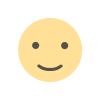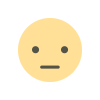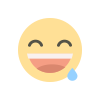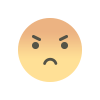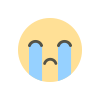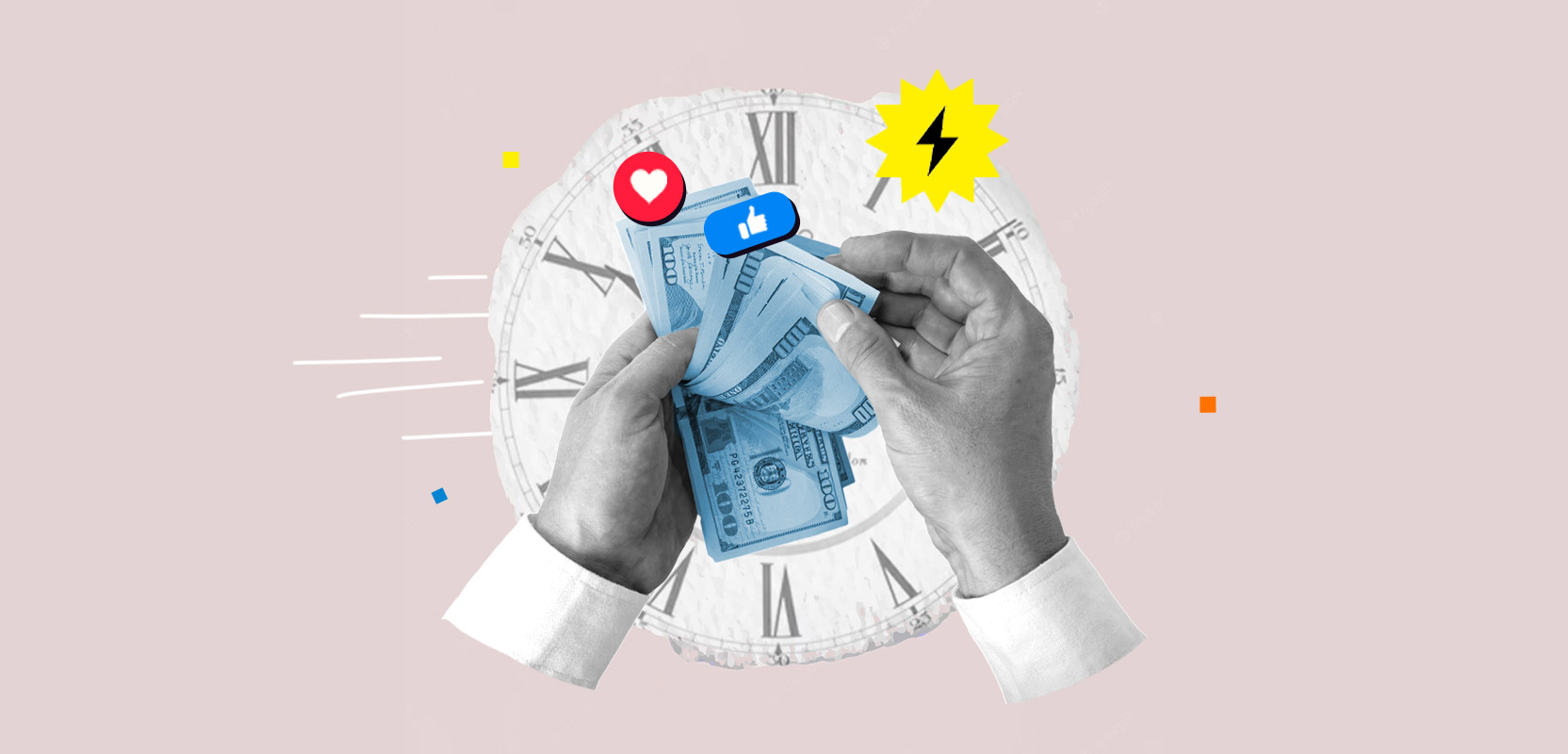8 Best WordPress Contact Form Plugins
In the digital age, having a reliable contact form on your website is crucial.
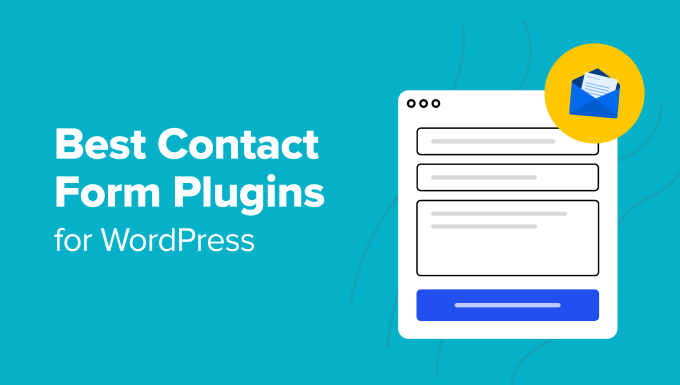
In the digital age, having a reliable contact form on your website is crucial. It serves as a direct line of communication between you and your visitors, facilitating inquiries, feedback, and potential leads. With WordPress powering a significant portion of the web, it's no surprise that there are numerous plugins available to enhance your site's contact form capabilities. In this blog, we'll explore the 8 Best WordPress Contact Form Plugins to help you make an informed decision for your website.
Criteria for Choosing Plugins
When selecting a contact form plugin, it's essential to consider several factors:
- Ease of Use: Look for plugins that offer a user-friendly interface and straightforward setup.
- Customization: The ability to tailor the forms to your specific needs, including design and fields.
- Integration: Compatibility with other tools and services such as CRM systems and email marketing platforms.
- Security: Features like anti-spam and CAPTCHA to protect your site from malicious activity.
- Support and Updates: Regular updates and responsive customer support are vital for long-term usability.
Now, let's dive into the 8 Best WordPress Contact Form Plugins that excel in these areas.
Plugin 1: WPForms
WPForms is one of the most popular contact form plugins available for WordPress. Known for its ease of use, WPForms features a drag-and-drop builder that allows you to create forms quickly without any coding knowledge. It comes with pre-built templates to help you get started faster.
- Features: Customizable fields, form templates, spam protection, and integration with email marketing services.
- Pros: Intuitive interface, extensive features even in the free version, premium add-ons available.
- Cons: Some advanced features require a paid plan.
Plugin 2: Contact Form 7
Contact Form 7 is a classic choice for many WordPress users. It’s known for its simplicity and customizability. While it may not have the drag-and-drop interface of other plugins, it offers flexibility with HTML code for those who are comfortable with it.
- Features: Basic form creation, customization with HTML, spam filtering with Akismet.
- Pros: Free, highly customizable with HTML and CSS, supports multiple forms.
- Cons: Steeper learning curve for beginners, basic interface.
Plugin 3: Ninja Forms
Ninja Forms is another powerful option that combines user-friendliness with extensive customization options. It features a drag-and-drop form builder, making it accessible for users of all skill levels.
- Features: Form templates, field management, conditional logic, email notifications.
- Pros: Easy to use, flexible, offers both free and premium versions.
- Cons: Some features require purchasing premium extensions.
Plugin 4: Gravity Forms
Gravity Forms is renowned for its advanced functionality and is ideal for developers or users with more complex needs. It provides a comprehensive suite of tools for creating forms with intricate logic.
- Features: Conditional logic, multi-page forms, file uploads, advanced fields.
- Pros: Highly customizable, robust feature set, strong support.
- Cons: No free version, premium pricing.
Plugin 5: Formidable Forms
Formidable Forms stands out for its capability to handle complex forms. It’s suitable for users who need more than basic contact forms, offering a range of advanced features.
- Features: Drag-and-drop builder, advanced calculations, conditional logic, views for displaying data.
- Pros: Great for complex forms, powerful features, includes free and premium versions.
- Cons: Can be overwhelming for beginners, some features are locked behind a paywall.
Plugin 6: Jetpack Forms
Jetpack Forms is part of the Jetpack suite of tools, making it a convenient option if you’re already using Jetpack for other features. It’s a straightforward solution for simple forms.
- Features: Basic contact forms, integrated with Jetpack’s security features.
- Pros: Easy to set up, no additional plugin needed if using Jetpack.
- Cons: Limited features compared to other plugins, best for simple needs.
Plugin 7: Forminator
Forminator is a versatile plugin offering more than just contact forms. It includes options for creating polls, quizzes, and surveys, making it a good choice for interactive forms.
- Features: Form creation, polls, quizzes, surveys, custom field options.
- Pros: Versatile, user-friendly, free with premium upgrades available.
- Cons: Some advanced features are only available in the pro version.
Plugin 8: HappyForms
HappyForms is designed to be simple and user-friendly, focusing on ease of use without sacrificing essential functionality. It’s a great choice for users who want a straightforward form without extra features.
- Features: Basic form creation, drag-and-drop builder, spam protection.
- Pros: Easy to use, free, minimalistic design.
- Cons: Lacks some advanced features found in other plugins.
Pricing Comparison
When evaluating these plugins, consider their pricing models:
- WPForms: Offers a free version with basic features and premium plans starting from $39.50/year.
- Contact Form 7: Free, with additional functionality available through third-party add-ons.
- Ninja Forms: Free core plugin with premium extensions starting at $49/year.
- Gravity Forms: No free version; pricing starts at $59/year.
- Formidable Forms: Free version available; premium plans start at $49.50/year.
- Jetpack Forms: Included with Jetpack’s plans, starting at $9/month.
- Forminator: Free with optional premium features.
- HappyForms: Free with a pro version starting at $39/year.
Customization Options
Each plugin offers various customization options:
- WPForms: Customizable fields, themes, and templates.
- Contact Form 7: Custom HTML and CSS for styling.
- Ninja Forms: Form styling options, field customization.
- Gravity Forms: Extensive customization including CSS and field options.
- Formidable Forms: Advanced field types and conditional logic.
- Jetpack Forms: Basic styling through Jetpack settings.
- Forminator: Customizable forms with design options.
- HappyForms: Simple design and field customization.
Security Features
Security is crucial for protecting user data and preventing spam:
- WPForms: Includes spam protection, CAPTCHA, and anti-spam features.
- Contact Form 7: Spam protection with Akismet and CAPTCHA.
- Ninja Forms: Integrates with anti-spam tools.
- Gravity Forms: CAPTCHA, anti-spam, and data protection features.
- Formidable Forms: Includes built-in spam protection and security options.
- Jetpack Forms: Secured through Jetpack’s features.
- Forminator: Integrates with anti-spam services.
- HappyForms: Built-in spam protection and security options.
Integration Capabilities
Many of these plugins offer integration with other tools and services:
- WPForms: Integrates with email marketing tools, CRM systems, and payment gateways.
- Contact Form 7: Can be extended with third-party add-ons for integrations.
- Ninja Forms: Integrates with popular CRM and email marketing services.
- Gravity Forms: Extensive integration options including CRMs and payment processors.
- Formidable Forms: Integrates with various services and offers data display options.
- Jetpack Forms: Limited to Jetpack’s ecosystem.
- Forminator: Connects with various email marketing services and CRMs.
- HappyForms: Basic integrations with popular services.
Final Thoughts
Choosing the right WordPress contact form plugin depends on your specific needs and preferences. Whether you’re looking for simplicity, advanced features, or versatile options, the plugins listed above provide a range of solutions to enhance your website’s communication capabilities. Evaluate each based on ease of use, customization, security, and integrations to find the best fit for your site.
With the right contact form plugin, you can ensure that your visitors have a seamless experience when reaching out to you, ultimately fostering better engagement and potential growth for your business.
FAQ:
1. What is a WordPress contact form plugin?
A WordPress contact form plugin is a tool that allows you to create and manage forms on your WordPress site. These forms enable visitors to contact you directly through your website.
2. Why should I use a contact form plugin?
Using a contact form plugin enhances communication with your site visitors by providing a structured and secure way for them to submit inquiries, feedback, or requests.
3. Are there free contact form plugins available?
Yes, many contact form plugins offer free versions with basic features. Examples include Contact Form 7 and HappyForms.
4. What features should I look for in a contact form plugin?
Look for ease of use, customization options, security features, integration capabilities, and support. These features will help ensure the plugin meets your needs effectively.
5. Can I integrate my contact form with other tools?
Most contact form plugins offer integration with tools such as email marketing platforms, CRM systems, and payment gateways. Check the plugin's documentation for specific integration options.
6. How do I choose the best contact form plugin for my site?
Consider factors such as the plugin’s ease of use, customization options, security features, pricing, and integration capabilities. Determine what’s most important for your website and choose accordingly.
7. Are premium contact form plugins worth the cost?
Premium plugins often offer advanced features, better support, and additional integrations. If your site requires these functionalities, investing in a premium plugin can be worthwhile.
8. How do I secure my contact form from spam?
Most plugins include anti-spam features like CAPTCHA or reCAPTCHA to protect against spam. Ensure that your chosen plugin has these features enabled or available through add-ons.
9. Can I customize the appearance of my contact form?
Yes, most contact form plugins allow customization of form fields, colors, and styles. Check the plugin’s settings or documentation for details on customization options.
10. What should I do if I encounter issues with my contact form plugin?
If you experience issues, consult the plugin’s documentation or support forums for troubleshooting tips. Many premium plugins also offer direct support from the developers.
Get in Touch
Website – https://www.webinfomatrix.com
Mobile - +91 9212306116
Whatsapp – https://call.whatsapp.com/voice/9rqVJyqSNMhpdFkKPZGYKj
Skype – shalabh.mishra
Telegram – shalabhmishra
Email - info@webinfomatrix.com
What's Your Reaction?