Technical documentation is the backbone of effective communication in technology and engineering fields. It encompasses a range of materials, including user manuals, API documentation, system specifications, and troubleshooting guides. Effective technical documentation is not only a resource for users and developers but also a reflection of an organization’s commitment to clarity, usability, and professionalism. This article explores the key principles and strategies for creating technical documentation that meets the needs of its audience and supports successful implementation and operation.
Understanding the Purpose and Audience
Before embarking on creating technical documentation, it is crucial to understand its purpose and the audience it is intended for. Technical documentation serves various functions, such as providing instructions for end-users, guiding developers through APIs, or detailing system architecture for engineers. Identifying the specific needs and expectations of the target audience will inform the content, structure, and tone of the documentation.
For instance, end-user documentation should focus on clear, step-by-step instructions and troubleshooting tips, while API documentation should provide detailed technical specifications and code examples. Understanding the skill level and familiarity of the audience with the subject matter will help tailor the documentation to be as accessible and useful as possible.
Structuring the Documentation
A well-structured document enhances readability and usability. Effective technical documentation follows a logical structure that guides the reader through the content seamlessly. Common elements of technical documentation include:
Title Page: Includes the document title, version number, and relevant details such as the author or organization.
Table of Contents: Provides an overview of the document’s sections and allows readers to navigate easily.
Introduction: Offers a brief overview of the document’s purpose, scope, and any prerequisites.
Main Content: Divided into sections and subsections that cover specific topics in detail. Each section should have a clear heading and focus on a particular aspect of the subject.
Appendices: Includes supplementary information, such as additional resources, glossary of terms, or reference materials.
Index: Provides an alphabetical listing of key terms and topics, allowing readers to find information quickly.
Organizing content in a logical flow ensures that readers can easily follow along and locate the information they need. Consistency in headings, formatting, and terminology also contributes to a cohesive and professional document.
Writing Clear and Concise Content
Clarity and conciseness are paramount in technical documentation. The goal is to convey complex information in a way that is easy to understand and apply. To achieve this, consider the following tips:
Use Simple Language: Avoid jargon and technical terms unless necessary. When specialized terms are required, define them clearly.
Be Specific and Accurate: Provide precise instructions and information. Ambiguity can lead to misunderstandings and errors.
Break Down Complex Information: Use lists, tables, and diagrams to present complex information in a more digestible format.
Write in Active Voice: Active voice is more direct and easier to understand than passive voice. For example, "Click the 'Submit' button" is clearer than "The 'Submit' button should be clicked."
Use Examples and Illustrations: Concrete examples and visual aids, such as screenshots or diagrams, help clarify abstract concepts and procedures.
Incorporating Visuals and Graphics
Visuals and graphics play a crucial role in enhancing technical documentation. They can help illustrate complex processes, provide visual examples, and break up text to make the document more engaging. Consider incorporating the following:
Screenshots: Useful for demonstrating user interfaces, configuration settings, or error messages. Ensure that screenshots are clear, relevant, and annotated if necessary.
Diagrams and Flowcharts: Helpful for depicting workflows, system architecture, or decision processes. Use standard symbols and notation for consistency.
Tables and Lists: Effective for presenting data, comparisons, or step-by-step procedures. Ensure tables are well-organized and lists are clearly formatted.
Icons and Symbols: Use icons and symbols to convey common actions or warnings, such as error messages or important notes.
Visuals should complement the text and provide additional clarity. Ensure that all graphics are high quality, properly labeled, and relevant to the content.
Ensuring Accuracy and Completeness
Technical documentation must be accurate and complete to be effective. Inaccuracies or missing information can lead to confusion, errors, and decreased trust in the documentation. To ensure accuracy:
Verify Information: Cross-check facts, procedures, and technical details with reliable sources and subject matter experts.
Review and Edit: Conduct thorough reviews and edits to catch errors, inconsistencies, and areas for improvement. Peer reviews can provide valuable feedback and catch issues that may have been overlooked.
Update Regularly: Keep documentation current with updates and revisions as software, systems, or processes change. Implement a version control system to track changes and maintain an up-to-date document.
Test Instructions: If possible, test the procedures and instructions described in the documentation to ensure they work as intended and make adjustments as needed.
Enhancing Usability and Accessibility
Usability and accessibility are critical factors in the effectiveness of technical documentation. Documentation should be easy to navigate, search, and use for all readers, including those with disabilities. Consider the following:
Navigation Features: Implement search functionality, hyperlinks, and a well-organized table of contents to help users find information quickly.
Consistent Formatting: Use consistent fonts, colors, and styles throughout the document to create a professional and cohesive appearance.
Accessible Design: Ensure that the documentation is accessible to users with disabilities by following accessibility standards, such as the Web Content Accessibility Guidelines (WCAG). Provide alternative text for images and use accessible color contrast.
User Feedback: Gather feedback from users to identify areas for improvement and address any usability issues. Incorporate user suggestions and make iterative improvements to the documentation.
Choosing the Right Documentation Tools
Selecting the right tools for creating and managing technical documentation can greatly impact its quality and efficiency. Consider the following tools and technologies:
Document Editors: Tools like Microsoft Word, Google Docs, or Markdown editors offer various features for writing and formatting documentation.
Documentation Platforms: Platforms like Confluence, Read the Docs, or Doxygen provide collaborative features, version control, and integration with other tools.
Graphic Design Software: Software like Adobe Illustrator, Snagit, or Canva can be used to create high-quality visuals, diagrams, and screenshots.
Content Management Systems (CMS): A CMS can help manage and organize documentation, providing features like search functionality, version control, and user access management.
Choosing the right tools will depend on your specific needs, such as collaboration requirements, formatting options, and integration capabilities.
Maintaining and Reviewing Documentation
Effective technical documentation is an ongoing process that involves regular maintenance and review. To ensure continued relevance and accuracy:
Implement a Review Process: Establish a review process to regularly assess and update documentation. This process should involve subject matter experts, technical writers, and end-users.
Track Feedback and Issues: Keep track of feedback and reported issues related to the documentation. Address any concerns and make necessary updates to improve the document.
Archive Old Versions: Maintain a history of previous versions of the documentation for reference and compliance purposes. This allows users to access historical information if needed.
Monitor Usage: Analyze how users interact with the documentation to identify areas for improvement. Use metrics such as page views, search queries, and feedback to inform updates.
Final Thoughts
Creating effective technical documentation requires a thorough understanding of its purpose and audience, clear and concise writing, proper structuring, and the integration of visuals and graphics. Ensuring accuracy, usability, and accessibility is essential for creating documentation that is valuable and user-friendly. By choosing the right tools, maintaining and reviewing the documentation regularly, and incorporating user feedback, you can produce technical documentation that supports successful implementation, enhances user experience, and reflects the professionalism of your organization. Through diligent effort and attention to detail, effective technical documentation can become a powerful asset in conveying complex information and supporting users in achieving their goals.
FAQ:
1. Why is creating effective technical documentation important? Effective technical documentation is crucial for ensuring clear communication, supporting users, and maintaining professional standards. It helps users understand and implement technology, reduces errors, and enhances overall user satisfaction.
2. How do I determine the purpose and audience for my technical documentation? Identify the purpose of the documentation (e.g., user manual, API guide, system specification) and understand the needs and skill levels of the target audience. Tailoring the content to the audience’s expectations ensures that the documentation is relevant and useful.
3. What are the key components of a well-structured technical document? Key components include a title page, table of contents, introduction, main content sections, appendices, and an index. These elements help organize the document logically and make it easier for readers to navigate.
4. How can I ensure that my technical documentation is clear and concise? Use simple language, be specific and accurate, break down complex information, write in active voice, and provide examples and illustrations. This approach helps convey information effectively and reduces potential confusion.
5. What role do visuals and graphics play in technical documentation? Visuals and graphics, such as screenshots, diagrams, tables, and icons, enhance understanding by illustrating complex processes, providing visual examples, and breaking up text. They make the documentation more engaging and easier to comprehend.
6. How can I verify the accuracy and completeness of my technical documentation? Verify information by cross-checking with reliable sources and subject matter experts. Review and edit the document thoroughly, test instructions if possible, and keep the documentation updated with changes and new information.
7. What are some best practices for ensuring the usability and accessibility of technical documentation? Implement navigation features like search functionality and hyperlinks, use consistent formatting, ensure accessible design by following WCAG standards, and gather user feedback to address usability issues.
8. What tools are recommended for creating and managing technical documentation? Recommended tools include document editors (e.g., Microsoft Word, Google Docs), documentation platforms (e.g., Confluence, Read the Docs), graphic design software (e.g., Adobe Illustrator, Canva), and content management systems (e.g., WordPress, Doxygen).
9. How should I maintain and review technical documentation over time? Establish a review process involving subject matter experts and technical writers, track feedback and issues, archive old versions, and monitor how users interact with the documentation. Regular maintenance ensures continued relevance and accuracy.
10. How do I handle feedback and issues related to my technical documentation? Track feedback and reported issues, address concerns promptly, and make necessary updates to improve the documentation. Incorporating user feedback helps enhance the quality and effectiveness of the document.
11. What are the common mistakes to avoid when creating technical documentation? Common mistakes include using jargon without definitions, neglecting to test procedures, having inconsistent formatting, and failing to update documentation regularly. Avoid these pitfalls by adhering to best practices and ensuring thorough review and maintenance.
12. How can I make technical documentation accessible to users with disabilities? Follow accessibility standards such as WCAG, provide alternative text for images, use accessible color contrast, and ensure that the documentation is compatible with screen readers and other assistive technologies.
13. What is the importance of version control in technical documentation? Version control helps track changes, maintain historical records, and manage updates efficiently. It ensures that users have access to the most current version of the documentation while preserving previous iterations for reference.
14. How can I test the instructions and procedures in my technical documentation? Test instructions by following them as a user would, and verify that the steps lead to the desired outcome. If possible, involve actual users or testers to provide feedback and identify any issues.
15. How often should technical documentation be updated? Technical documentation should be updated regularly to reflect changes in software, systems, or processes. Review and revise the documentation whenever there are updates, new features, or user feedback indicating the need for changes.
Get in Touch
Website – https://www.webinfomatrix.comMobile - +91 9212306116
Whatsapp – https://call.whatsapp.com/voice/9rqVJyqSNMhpdFkKPZGYKj
Skype – shalabh.mishra
Telegram – shalabhmishra
Email - info@webinfomatrix.com

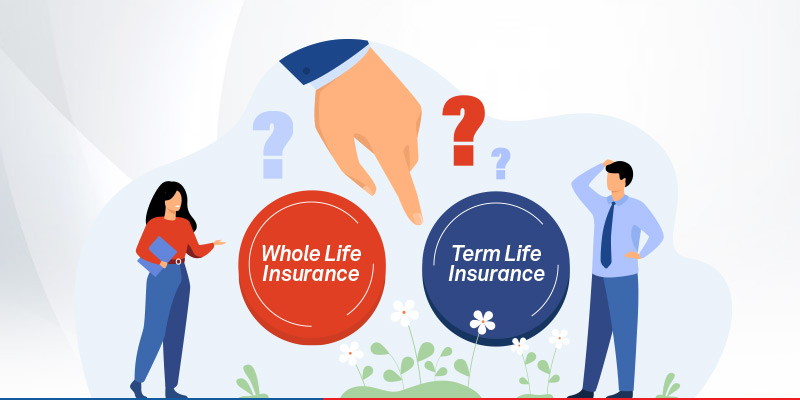






 English (US) ·
English (US) ·