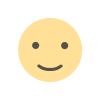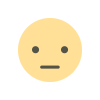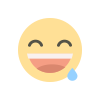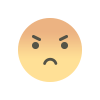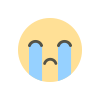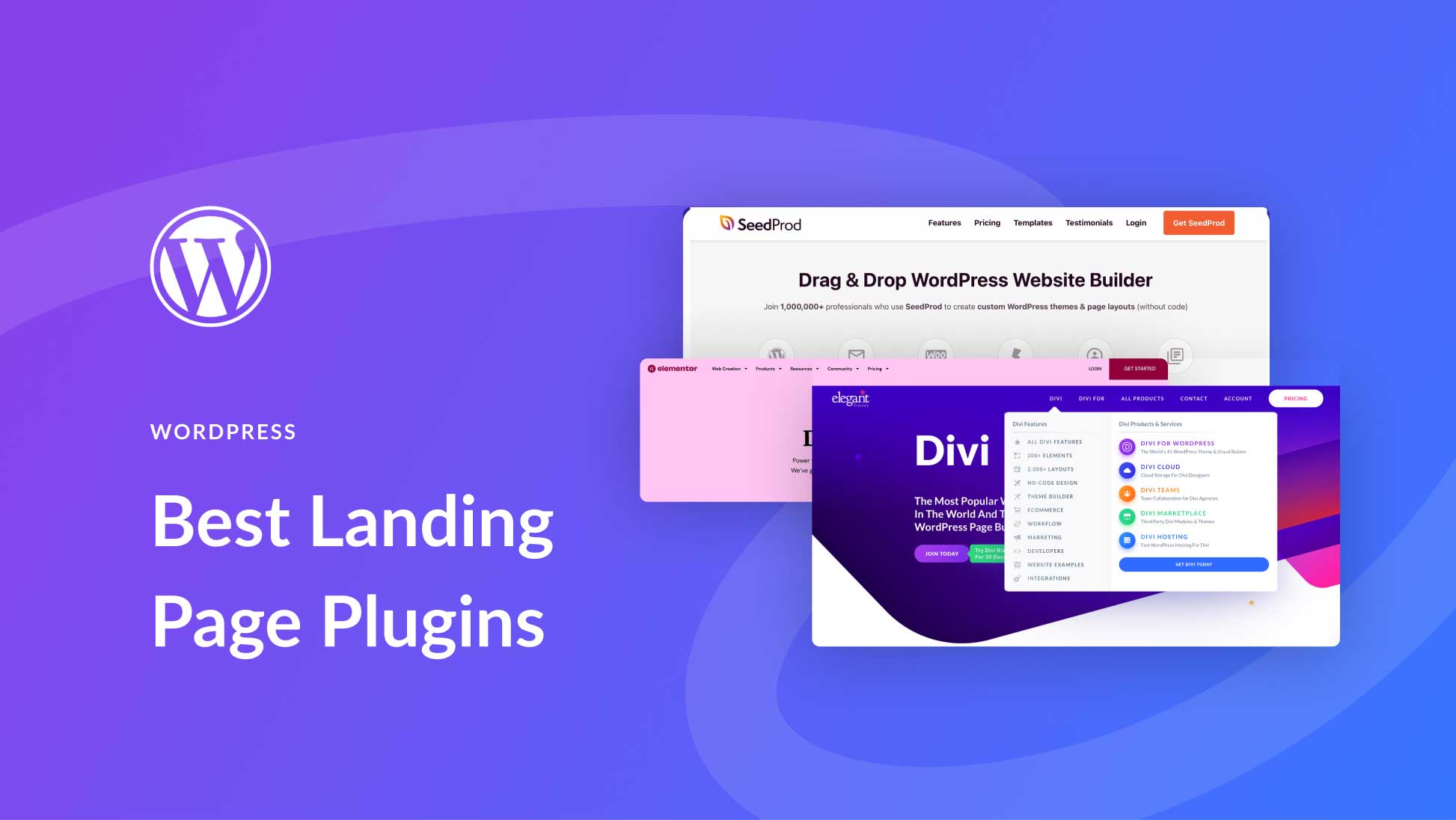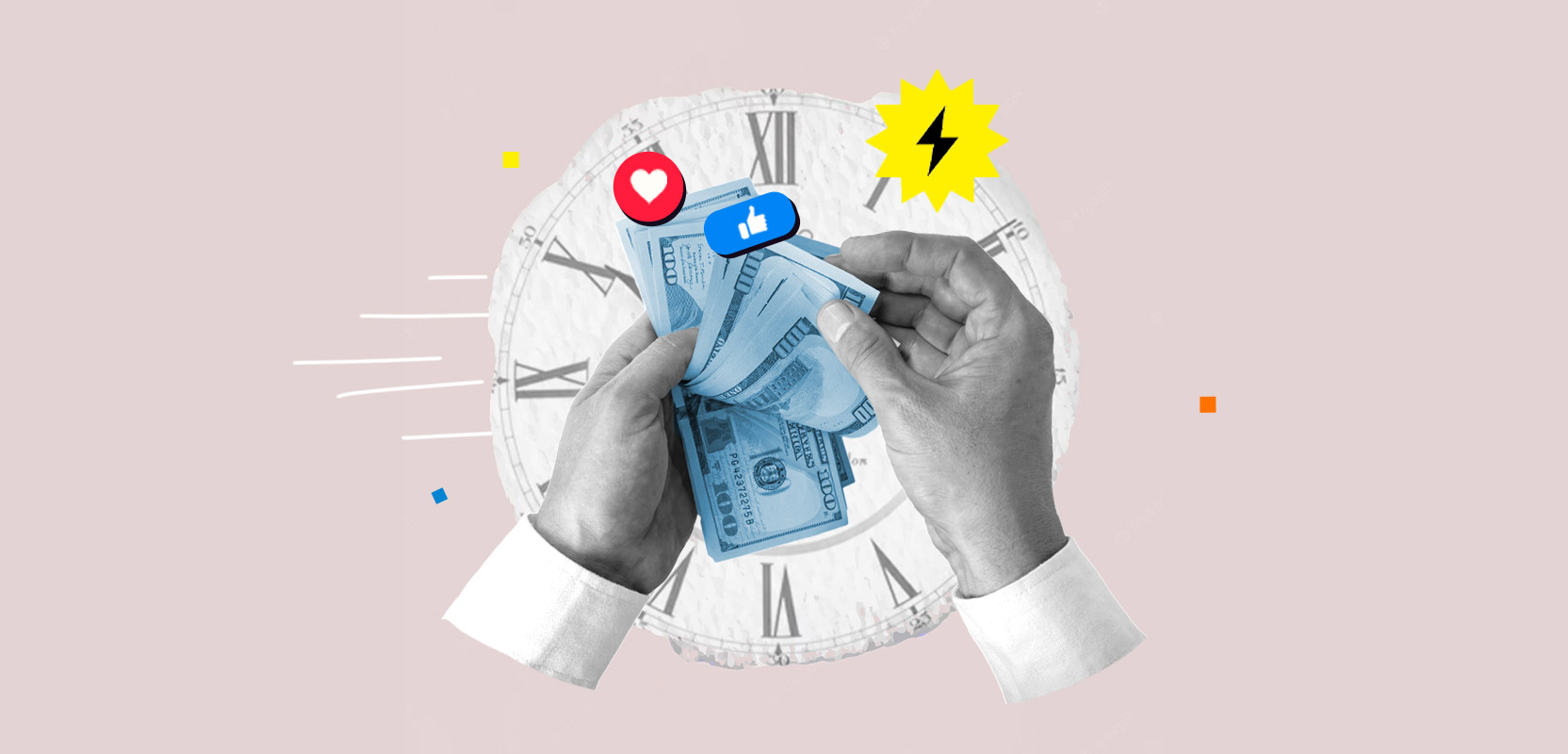Static Site Generation (SSG) with Next.js
In the dynamic world of web development, Static Site Generation (SSG) has emerged as a powerful technique for creating fast, secure, and scalable websites.

In the dynamic world of web development, Static Site Generation (SSG) has emerged as a powerful technique for creating fast, secure, and scalable websites. Next.js, a popular React framework, excels in static site generation, offering a range of features that simplify the process. This blog will delve into SSG with Next.js, covering its benefits, setup, and advanced features to help you leverage this technology effectively.
Static Site Generation (SSG)
Static Site Generation (SSG) is a method of building websites where HTML pages are pre-rendered at build time rather than on each request. This contrasts with server-side rendering (SSR), which generates HTML on-the-fly for each user request, and client-side rendering (CSR), which renders content in the browser using JavaScript.
SSG Benefits include:
Performance: Pre-rendered pages load faster since they are served as static files.
Security: Static sites are less vulnerable to server-side attacks.
Scalability: Static files can be served from a CDN, handling high traffic with ease.
Understanding these benefits highlights why SSG is a compelling choice for modern web development.
Why Choose Next.js for SSG?
Next.js is a React framework that enhances the capabilities of React applications with features like static site generation, server-side rendering, and API routes. Here’s why Next.js is a top choice for SSG:
Ease of Use: Next.js simplifies the SSG process with built-in methods like getStaticProps and getStaticPaths.
Performance: It optimizes static sites with automatic code splitting and efficient image handling.
Flexibility: Next.js supports hybrid applications, combining static and server-rendered pages as needed.
These features make Next.js a robust and versatile option for building static sites efficiently.
Understanding the Static Generation Process
The static generation process involves pre-rendering pages at build time. Here’s a breakdown of how it works:
Build Time Rendering: During the build process, Next.js generates HTML for all specified pages.
Static File Serving: The generated HTML files are served to users as static files, enhancing load times and performance.
Data Fetching: Next.js uses methods like getStaticProps to fetch data required for static pages.
Key concepts include the distinction between static and dynamic content and the role of build-time rendering in improving performance and scalability.
Setting Up a Next.js Project for SSG
To get started with Next.js for SSG, follow these steps:
Prerequisites and Installation: Ensure you have Node.js and npm installed. Then, set up a new Next.js project with:
bash
Copy code
npx create-next-app@latest my-nextjs-app
Initial Project Setup: Navigate to your project directory and start the development server:
bash
Copy code
cd my-nextjs-app
npm run dev
This setup provides a basic Next.js application ready for static site generation.
Creating Static Pages in Next.js
Next.js simplifies the creation of static pages with its data-fetching methods. To generate static pages:
Using getStaticProps for Data Fetching: Define an async function called getStaticProps in your page component. This function fetches data at build time and provides it as props to the page component.
javascript
Copy code
export async function getStaticProps() {
const data = await fetchData();
return { props: { data } };
}
Creating Static Pages: Create a React component for your page and use the fetched data to render content:
javascript
Copy code
function MyPage({ data }) {
return <div>{data.content}</div>;
}
export default MyPage;
This approach ensures that your pages are pre-rendered with the necessary data, resulting in faster load times.
Dynamic Routing with Static Generation
For sites with dynamic routes, Next.js provides the getStaticPaths method to handle dynamic content:
Using getStaticPaths for Dynamic Routes: Define getStaticPaths to specify which paths should be statically generated. It returns an array of path objects and a fallback strategy.
javascript
Copy code
export async function getStaticPaths() {
const paths = await fetchPaths();
return { paths, fallback: false };
}
Handling Dynamic Content: Combine getStaticPaths with getStaticProps to handle dynamic data fetching:
javascript
Copy code
export async function getStaticProps({ params }) {
const data = await fetchData(params.id);
return { props: { data } };
}
This setup allows Next.js to generate static pages for dynamic routes based on the provided paths.
Optimizing Static Sites with Next.js
To maximize the performance of your static site, consider these optimization techniques:
Performance Optimization Techniques:
Code Splitting: Next.js automatically splits your code to ensure that users only load the JavaScript required for the current page.
Image Optimization: Use the next/image component to serve optimized images with automatic resizing and lazy loading.
Best Practices for Efficient Static Site Generation:
Minimize Data Fetching: Only fetch the data required for each page to reduce build time.
Leverage Incremental Static Regeneration (ISR): Use ISR to update static content incrementally without rebuilding the entire site.
These practices help maintain a high-performing, scalable static site.
Integrating Content Management Systems (CMS)
Next.js can be integrated with various headless CMS options to manage your content effectively:
Connecting Next.js with Headless CMS:
Popular CMS Options: Examples include Contentful, Strapi, and Sanity. These CMSs provide APIs for fetching content in your Next.js application.
Example Integration: Configure your CMS client in Next.js and use it in getStaticProps to fetch content:
javascript
Copy code
export async function getStaticProps() {
const data = await fetchCMSData();
return { props: { data } };
}
Examples of Popular CMS Integrations:
Contentful: A powerful headless CMS with a robust API and content management capabilities.
Strapi: An open-source CMS with a flexible API and customizable content types.
Integrating a CMS can streamline content management and enhance your static site’s functionality.
Handling Static Assets and Media
Managing static assets and media efficiently is crucial for a high-performance static site:
Managing Static Files and Assets:
Public Directory: Place static files in the public directory of your Next.js project. These files are served directly from the root of your site.
Static Image Optimization: Use next/image for optimized image handling, including responsive images and lazy loading.
Optimizing Images and Other Media:
Image Optimization: Next.js provides built-in support for image optimization, including automatic resizing and format conversion.
Lazy Loading: Implement lazy loading for images and media to improve page load times.
Proper management of assets ensures that your static site remains fast and efficient.
Deploying Static Sites Generated with Next.js
Deploying your static site involves several options:
Deployment Options and Platforms:
Vercel: The platform developed by the creators of Next.js, offering seamless integration and deployment.
Netlify and AWS Amplify: Other popular deployment platforms that support static site hosting.
Step-by-Step Deployment Guide:
Deploy to Vercel: Connect your Git repository to Vercel, and it will automatically deploy your Next.js site with built-in support for static site generation.
Deploy to Netlify: Use the Netlify CLI or Git integration to deploy your Next.js static site, with build settings configured for Next.js.
These platforms simplify the deployment process, allowing you to focus on development.
Leveraging Incremental Static Regeneration (ISR)
Incremental Static Regeneration (ISR) is a feature that allows you to update static content incrementally:
What is Incremental Static Regeneration? ISR enables you to update static content without rebuilding the entire site. It allows for updating static pages in the background as traffic comes in.
Benefits and Use Cases of ISR:
Efficient Content Updates: Make updates to specific pages without affecting the rest of the site.
Scalability: Handle large sites with frequently changing content more efficiently.
ISR provides a balance between static and dynamic content, offering flexibility and scalability.
Testing and Debugging Static Sites
Testing and debugging are essential for ensuring the quality and functionality of your static site:
Tools and Techniques for Testing Static Sites:
Linting and Code Analysis: Use tools like ESLint and Prettier to maintain code quality.
Browser Testing: Test your site across different browsers and devices to ensure compatibility.
Common Issues and Troubleshooting Tips:
Missing Assets: Verify that all static assets are correctly referenced and available.
Data Fetching Errors: Ensure that data fetching functions are correctly implemented and handling errors gracefully.
Effective testing and debugging practices help maintain a high-quality, reliable static site.
Exploring Advanced Features of Next.js for SSG
Next.js offers advanced features to enhance static site generation:
Advanced Configuration Options:
Customizing Build Configuration: Modify your next.config.js to optimize build processes and configuration settings.
Static File Serving: Customize the serving of static files for specific needs.
Integrating with Serverless Functions:
API Routes: Use Next.js API routes to add serverless functions to your static site.
Serverless Integration: Integrate with serverless platforms like AWS Lambda for additional functionality.
These features enable more complex and customized static site setups.
Case Studies and Real-World Examples
Examining real-world examples provides insights into successful static site implementations:
Examples of Successful Static Sites Built with Next.js:
E-commerce Sites: Sites like Shopify use Next.js for fast, scalable static sites.
Blogs and Content Platforms: Platforms like Dev.to leverage Next.js for performance and SEO benefits.
Lessons Learned from Real-World Implementations:
Scalability: Successful implementations highlight the importance of efficient data fetching and deployment strategies.
User Experience: Real-world examples show how performance optimizations and content management contribute to a better user experience.
Learning from these case studies can guide best practices and implementation strategies.
Future of Static Site Generation with Next.js
The future of static site generation continues to evolve:
Trends and Developments in Static Site Generation:
Improved Tools and Integration: Advancements in tools and platforms for static site generation.
Enhanced Performance Features: Ongoing improvements in performance optimization and build efficiency.
Upcoming Features and Improvements in Next.js:
New Enhancements: Keep an eye on Next.js releases for new features and improvements related to static site generation.
Staying updated on trends and features ensures that you can leverage the latest advancements in static site generation.
This comprehensive guide to Static Site Generation with Next.js provides a detailed overview of the process, benefits, and advanced features. By understanding and applying these concepts, you can effectively build and optimize high-performance static sites using Next.js.
FAQ:
1. What is the MDN HTTP Observatory?
The MDN HTTP Observatory is a tool developed by Mozilla’s Developer Network that evaluates the security of your website’s HTTP response headers. It provides a comprehensive report and recommendations to help you enhance your site’s security configuration.
2. How does the MDN HTTP Observatory work?
The Observatory analyzes HTTP headers sent by your server to check if they follow best security practices. It scores your site based on the presence and configuration of these headers and provides detailed recommendations for improvements.
3. How can I access the MDN HTTP Observatory?
You can access the MDN HTTP Observatory by visiting its website. Enter the URL of the site you want to analyze and start the scan to receive a detailed security report.
4. What kind of results does the MDN HTTP Observatory provide?
The Observatory provides a security score for your HTTP headers along with a detailed breakdown of each header assessed. It also offers specific recommendations for improving your security posture.
5. What are HTTP security headers, and why are they important?
HTTP security headers are directives sent by your server to help protect web applications from various security threats. These include headers like Content-Security-Policy (CSP), Strict-Transport-Security (HSTS), and X-Content-Type-Options, which help prevent attacks such as cross-site scripting (XSS) and data breaches.
6. How can I improve my HTTP security score?
To improve your HTTP security score, follow the recommendations provided by the Observatory. This often involves adding missing headers, correctly configuring existing headers, and regularly reviewing your security settings.
7. Can the MDN HTTP Observatory be integrated with other tools?
Yes, the Observatory can be integrated with other tools and platforms. For instance, you can incorporate it into your continuous integration (CI) pipeline or use it alongside other monitoring tools to track changes in your security posture.
8. Are there any common issues I might encounter while using the MDN HTTP Observatory?
Common issues include incomplete scan results if the site is not accessible or misconfigured headers that need correction. The Observatory’s documentation and support resources can assist in resolving these issues.
9. How does the MDN HTTP Observatory compare to other security tools?
While the MDN HTTP Observatory specifically focuses on HTTP security headers, other tools might offer broader security assessments or additional features like vulnerability scanning. It is user-friendly and accessible, making it suitable for developers of all experience levels.
10. What are some real-world examples of organizations using the MDN HTTP Observatory?
Various organizations, including e-commerce platforms, financial institutions, and content management systems, use the Observatory to improve their HTTP security. Case studies demonstrate how it has helped enhance their security practices.
11. What is the role of the MDN HTTP Observatory in web development?
The MDN HTTP Observatory supports web development by providing actionable insights into HTTP security. It helps developers implement best practices, thereby protecting against potential security threats and improving overall web application security.
12. How frequently should I use the MDN HTTP Observatory?
It is recommended to use the MDN HTTP Observatory regularly, especially when making changes to your site’s configuration or implementing new security measures. Regular scans help ensure that your HTTP security remains up-to-date.
13. What are some best practices for configuring HTTP security headers?
Best practices include implementing headers like Content-Security-Policy (CSP), Strict-Transport-Security (HSTS), and X-Content-Type-Options according to recommended configurations. Regular reviews and updates based on current security standards are also advisable.
14. Are there any updates or future developments planned for the MDN HTTP Observatory?
The MDN HTTP Observatory is continuously evolving. Future developments may include expanded security criteria, enhanced integration features, and improvements based on user feedback. Stay updated through the Observatory’s official channels.
15. How can I get started with the MDN HTTP Observatory?
To get started, visit the MDN HTTP Observatory website, enter the URL of your site, and initiate a scan. Review the results and follow the provided recommendations to improve your security. Incorporate the tool into your development workflow for ongoing security assessment.
Get in Touch
Website – https://www.webinfomatrix.com
Mobile - +91 9212306116
Whatsapp – https://call.whatsapp.com/voice/9rqVJyqSNMhpdFkKPZGYKj
Skype – shalabh.mishra
Telegram – shalabhmishra
Email - info@webinfomatrix.com
What's Your Reaction?