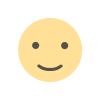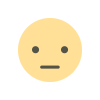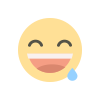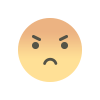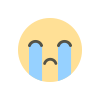How to Play Online Games for Free Step-by-Step Guide
Discover how to play online games for free with this comprehensive guide. Learn about free-to-play platforms, beta tests, cloud gaming, and more to enjoy gaming without spending a dime.
Explore Free-to-Play Platforms
Free-to-play (F2P) games are specifically designed to be accessible without any initial cost. These games often generate revenue through in-game purchases or ads, but you can enjoy the core experience for free. Here are some popular platforms to explore:
-
Steam: Steam offers a vast library of free-to-play games, including popular titles like Dota 2, Warframe, and Path of Exile.
-
Epic Games Store: Epic Games frequently gives away free games and hosts free-to-play titles like Fortnite and Rocket League.
-
Mobile App Stores: Both Google Play Store and Apple App Store feature thousands of free games, such as PUBG Mobile, Genshin Impact, and Among Us.
-
Browser-Based Games: Websites like Kongregate, Miniclip, and CrazyGames host a variety of free online games that you can play directly in your browser.
2. Take Advantage of Free Trials and Demos
Many gaming platforms and services offer free trials or demos for premium games. While these are often time-limited, they provide an excellent opportunity to experience high-quality games without spending money. For example:
-
Xbox Game Pass: Microsoft’s subscription service occasionally offers free trials, giving you access to a library of games for a limited time.
-
PlayStation Plus: Sony’s PlayStation Plus service sometimes includes free game trials or monthly free games for subscribers.
-
Nintendo eShop: Nintendo frequently releases free demos for upcoming games, allowing players to try before they buy.
3. Join Gaming Communities and Forums
Gaming communities and forums are treasure troves of information about free games and promotions. Platforms like Reddit, Discord, and Steam Community often share news about free game giveaways, beta tests, and exclusive offers. By staying active in these communities, you can stay updated on the latest opportunities to play online games for free.
4. Participate in Beta Tests
Game developers often release beta versions of their games to gather feedback and test servers before the official launch. Participating in beta tests not only allows you to play new games for free but also gives you a chance to influence the development process. Keep an eye on developer websites and gaming forums for announcements about upcoming beta tests.

5. Use Cloud Gaming Services
Cloud gaming services like NVIDIA GeForce NOW, Google Stadia, and Xbox Cloud Gaming allow you to stream games directly to your device without the need for expensive hardware. While some of these services require a subscription, they often offer free tiers with access to a selection of games. For example, NVIDIA GeForce NOW provides a free tier that lets you play supported games from your existing library.
6. Leverage Rewards Programs
Some gaming platforms and services offer rewards programs that allow you to earn points or credits for playing games, completing challenges, or participating in events. These rewards can often be redeemed for free games or in-game items. For instance:
-
Microsoft Rewards: Earn points by using Bing or completing tasks, which can be redeemed for Xbox games or gift cards.
-
Twitch Prime: Amazon Prime members can claim free games and in-game content through Twitch Prime.
7. Play Open-Source and Indie Games
Open-source and indie games are often developed by passionate creators who release their work for free. These games may not have the budget of AAA titles, but they often feature unique gameplay mechanics and creative storytelling. Websites like Itch.io and Game Jolt are excellent sources for discovering free indie games.
8. Optimize Your Gaming Setup
To ensure a smooth gaming experience, make sure your device meets the minimum requirements for the games you want to play. For PC gamers, this may involve updating your graphics drivers or adjusting in-game settings for better performance. Mobile gamers should ensure their devices have sufficient storage and battery life.
Tips for Maximizing Your Free Gaming Experience
-
Avoid Pay-to-Win Traps: Some free-to-play games rely heavily on in-game purchases to progress. Look for games that offer a fair balance between free and paid content.
-
Watch for Ads: Many free games are supported by ads. While these can be annoying, they’re a small price to pay for free entertainment. Consider using an ad blocker if the ads become too intrusive.
-
Stay Safe Online: Only download games from reputable sources to avoid malware or scams. Be cautious when sharing personal information on gaming platforms.
-
Join Multiplayer Communities: Free online games often have vibrant multiplayer communities. Joining these communities can enhance your gaming experience and help you discover new friends.
-
Experiment with Different Genres: Don’t be afraid to try out different types of games. You might discover a new favorite genre or style of gameplay.
-

Popular Free Online Games to Try
Here are some highly recommended free online games across various platforms:
-
PC: League of Legends, Apex Legends, Valorant, Hearthstone
-
Mobile: Clash Royale, Call of Duty: Mobile, Pokémon GO, Candy Crush Saga
-
Console: Fortnite, Rocket League, Brawlhalla, Warframe
-
Browser: Slither.io, Agar.io, Krunker,how to play online games for free Shell Shockers
Conclusion
Playing online games for free is not only possible but also incredibly rewarding. With the right strategies and resources, you can enjoy a vast array of games without spending a penny. Whether you’re exploring free-to-play platforms, participating in beta tests, or leveraging rewards programs, there’s no shortage of ways to dive into the world of online gaming. So, grab your device, follow this guide, and start playing your favorite online games for free today!
What's Your Reaction?