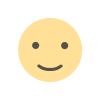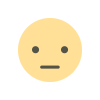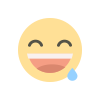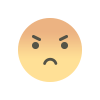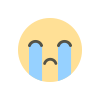The Best Counter-Strike 2 Console Commands and Cheats
The Best Counter-Strike 2 Console Commands and Cheats
Here’s a list of some of the most useful Counter-Strike 2 console commands and cheats for players who want to enhance their gameplay or experiment with game settings:
General Console Commands:
sv_cheats 1–CS2 cheats Enables cheats on the server (only works if you have the necessary permissions).
cl_righthand 0/1– Switches the weapon to the left hand (0 for left, 1 for right).cl_crosshaircolor [value]– Changes the color of your crosshair. (e.g.,cl_crosshaircolor 5for purple).cl_crosshairsize [value]– Adjusts the size of your crosshair.cl_crosshairthickness [value]– Changes the thickness of your crosshair lines.cl_viewmodel_fov [value]– Adjusts your field of view for your weapon model.r_drawtracers_firstperson 1– Enables or disables tracers when shooting.fps_max [value]– Sets the maximum frame rate (useful for performance tweaks).net_graph 1– Displays your ping, FPS, and other network information.cl_cmdrate [value]– Changes how often commands are sent to the server (e.g.,cl_cmdrate 128).cl_updaterate [value]– Controls how often updates are received from the server (e.g.,cl_updaterate 128).viewmodel_offset_x [value]– Changes the horizontal position of your viewmodel.bind [key] [command]– Binds a key to a console command (e.g.,bind F4 "buy ak47").
Cheats (Single-player or with sv_cheats 1):
god– God mode, makes you invulnerable.noclip– No clipping mode (you can fly and pass through walls).impulse 101– Gives you all weapons and full ammunition.mat_wireframe 1– Enables wireframe mode, making everything see-through.sv_infinite_ammo 1– Gives you infinite ammo without needing to reload.sv_gravity [value]– Changes the gravity in the game (e.g.,sv_gravity 200for lower gravity).cl_speed [value]– Modifies your speed (e.g.,cl_speed 500).sv_restartround– Restarts the current round.bot_kick– Kicks all bots from the game.bot_add– Adds a bot to the game.
Useful Config Commands:
exec [filename.cfg]– Loads a configuration file (e.g.,exec autoexec.cfg).host_timescale [value]– Adjusts the speed of the game (e.g.,host_timescale 0.5for slower motion).sv_allowupload 1– Allows uploading custom files (useful for servers).
Performance and Graphics:
r_drawdecals 0– Disables blood and bullet hole decals (helps improve performance).mat_queue_mode 2– Forces multi-threading for better performance on multi-core CPUs.cl_disablehtmlmotd 1– Disables the HTML message of the day.
To enable the developer console in Counter-Strike 2, follow these steps:
- Open the game settings.
- Go to the "Game" tab.
- Enable “Developer Console” and bind it to a key, usually the "`" key
What's Your Reaction?