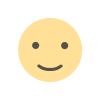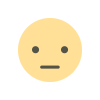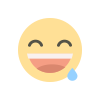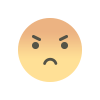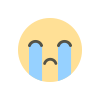The Complete Guide to Multimedia Players in IT Hardware
Discover the role of multimedia players in IT hardware, their features, and compatibility with storage devices for an optimized experience.
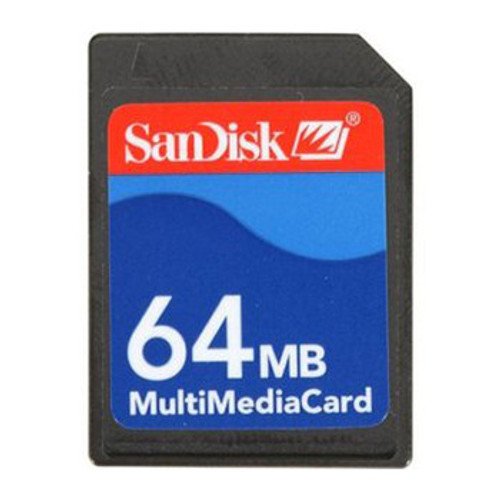
In today’s digital era, multimedia players have become essential components in IT hardware. These versatile tools allow users to play, manage, and enjoy audio, video, and other media formats. From entertainment to business applications, multimedia players are at the heart of seamless media consumption.
As technology advances, the connection between multimedia players and computer hardware has strengthened. Modern devices provide users with the ability to play high-definition videos, stream content online, and even connect to storage devices for efficient media management. In this guide, we’ll explore the significance of multimedia players, their integration into IT hardware, and their role in the growing digital landscape.
What Is a Multimedia Player?
A multimedia player is a software or hardware solution designed to handle various digital media formats. Whether it’s MP4 videos, MP3 audio files, or high-resolution image slideshows, these players are engineered to deliver flawless playback.
Types of Multimedia Players
Multimedia players fall into two primary categories:
- Software-based Players: Applications like VLC Media Player or Windows Media Player are examples of software tools that users install on computers or mobile devices. These players rely heavily on computer hardware for processing power and smooth operation.
- Hardware-based Players: Devices like Blu-ray players, Smart TVs, and standalone streaming devices are examples of multimedia players integrated into IT hardware. These tools are designed for specialized media playback and often come with features like 4K resolution support and storage device connectivity.
Key Features of a Good Multimedia Player
Not all multimedia players are created equal. While basic ones allow simple playback, modern multimedia players offer a host of features that set them apart:
- Format Support: A high-quality multimedia player must support a wide range of media formats, including popular options like MP4, AVI, MKV, and FLAC.
- High-definition Playback: With advancements in IT hardware, many multimedia players now support HD and 4K resolutions for a superior viewing experience.
- Storage Device Compatibility: Integration with storage devices like external hard drives, SSDs, or cloud storage is essential for users with extensive media libraries.
- User-friendly Interface: An intuitive interface ensures that users can navigate easily through their media files.
- Streaming and Network Options: Many multimedia players now offer internet streaming capabilities, allowing users to access platforms like Netflix, YouTube, or Spotify directly.
- Cross-platform Support: The best multimedia players work seamlessly across multiple operating systems, including Windows, macOS, Linux, and Android.
Multimedia Players and IT Hardware
The seamless integration of multimedia players with IT hardware has significantly improved the way users interact with digital content. Below, we discuss how various aspects of computer hardware enhance the performance of multimedia players.
1. The Role of Processors in Multimedia Players
Multimedia playback relies heavily on processing power. Modern processors are designed to handle complex codecs and ensure smooth rendering of audio and video files. For example, CPUs with multi-core technology allow multimedia players to multitask efficiently, even during HD video playback.
2. GPUs for Enhanced Graphics
Graphics Processing Units (GPUs) play a crucial role in rendering high-quality visuals. Whether you’re watching a 4K video or engaging in virtual reality content, GPUs optimize the experience. Popular multimedia players often come with GPU acceleration features to offload some of the processing tasks from the CPU.
3. Storage Devices for Media Libraries
Storage devices like HDDs, SSDs, and external USB drives are vital for storing and accessing large media files. Multimedia players with storage device compatibility allow users to organize and retrieve their content effortlessly. Additionally, SSDs provide faster read/write speeds, enhancing media loading times.
4. Audio Hardware Integration
Sound quality is a crucial aspect of multimedia playback. Many multimedia players integrate with advanced audio hardware such as surround sound systems or Bluetooth-enabled speakers, offering users an immersive experience.
How Storage Devices Improve Multimedia Players
Storage devices are critical components in IT hardware, and their role in multimedia players cannot be overlooked. They provide the necessary space to store media files and ensure efficient data retrieval for playback.
1. HDDs and SSDs: The Backbone of Media Storage
Hard Disk Drives (HDDs) are ideal for users with extensive media libraries due to their large storage capacities. Solid State Drives (SSDs), on the other hand, offer faster performance, making them perfect for media that requires high-speed access, such as 4K video files.
2. External Drives for Portability
External drives allow users to carry their media libraries anywhere. Multimedia players with USB compatibility can directly access these files, eliminating the need for transferring data between devices.
3. Cloud Storage Integration
Many modern multimedia players now offer cloud storage integration, allowing users to stream their files directly from services like Google Drive or Dropbox. This feature is especially useful for users with limited device storage.
Choosing the Right Multimedia Player
Selecting the right multimedia player depends on your requirements and the type of IT hardware you own. Here are a few tips to help you make an informed decision:
1. Consider Compatibility
Ensure the multimedia player supports the operating system and hardware you’re using. For instance, some players work better on macOS than on Windows.
2. Evaluate Format Support
If you frequently use uncommon file formats, look for a multimedia player that supports a wide range of codecs. This eliminates the hassle of converting files.
3. Check Streaming Capabilities
For users who rely on online streaming, selecting a multimedia player with built-in network features is a must.
4. Assess User Reviews
Before finalizing your choice, check user reviews and ratings to see how the player performs in real-world scenarios.
Popular Multimedia Players
Several multimedia players have gained widespread recognition due to their performance, features, and versatility. Below are a few popular options:
- VLC Media Player: A free and open-source player known for its extensive format support and cross-platform compatibility.
- Kodi: Ideal for users who want a customizable interface and extensive streaming capabilities.
- Plex: A fantastic choice for organizing media libraries and streaming content to multiple devices.
- PotPlayer: Lightweight yet powerful, with advanced features for video playback.
- Windows Media Player: A default option for Windows users, offering basic functionality and a user-friendly interface.
The Future of Multimedia Players
As technology continues to evolve, multimedia players are becoming smarter and more integrated with IT hardware. The rise of Artificial Intelligence (AI) has already started influencing multimedia players, enabling features like content recommendations and auto-optimization of playback settings.
Additionally, advancements in 5G technology and cloud computing are paving the way for seamless streaming experiences. Multimedia players that can leverage these innovations are likely to dominate the market in the coming years.
Conclusion
Multimedia players are indispensable in the realm of IT hardware, offering users an unparalleled way to consume and enjoy digital content. Their ability to integrate with computer hardware, storage devices, and streaming platforms has transformed how we experience media.
What's Your Reaction?