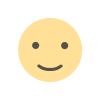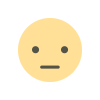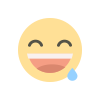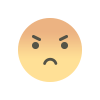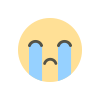Top 5 Reverse Video Search Tools for Accurate Results in 2025
Ever come across a video and wondered who originally uploaded it? Or perhaps you’ve created one, only to find it circulating online without proper credit. That’s where reverse video search tools come in—they allow you to upload a clip and quickly trace its source. These tools aren’t just about satisfying curiosity; they’re essential for content creators and brands seeking to protect their work. With copyright infringement on the rise—28% of surveyed users admitting to illegally downloading videos each week—having a way to track unauthorized use is more important than ever. In this blog, we’ll dive into the benefits of reverse video search and reveal the top five tools to use in 2025.

What Is a Reverse Video Search Tool And How Does It Work?
A reverse video search tool helps you trace a video's origin or discover similar content online. Unlike traditional searches that rely on keywords or phrases, these tools analyze the video itself to find matches.
Simply upload your clip or paste its URL, and the tool will extract key frames, cross-referencing them with content across the web. This process is similar to reverse image search, where an image is uploaded to locate its source.
These tools provide a reliable way to verify a video's authenticity and ensure your content isn’t being used without permission.
Benefits of Reverse Video Search Tools
Reverse video search tools provide a powerful way to trace video content back to its source, ensuring authenticity and protecting your work from unauthorized use. Here’s how they can benefit you:
Content Verification
In an era where misinformation spreads rapidly, verifying the authenticity of a video is crucial. Reverse video search tools allow you to trace a video’s origin, revealing where it was first posted and whether it has been altered. This helps promote accountability, encouraging responsible content creation and consumption.
Video Indexing and Retrieval
Ever struggled to find a specific video clip? Traditional search methods can be time-consuming, but reverse video search tools simplify the process by analyzing visual data. By uploading a screenshot or short video segment, you can quickly locate related content, making it easier to retrieve what you’re looking for and discover new, relevant videos.
Copyright Protection
With platforms like YouTube handling thousands of copyright claims annually, protecting your original content is more important than ever. Reverse video search tools help identify instances of unauthorized use, allowing creators to take action against content theft and ensure proper attribution.
Simplified Content Discovery
Whether you’re curating content for a social media campaign or looking for creative inspiration, reverse video search tools streamline the discovery process. Instead of endlessly scrolling for relevant material, simply upload an image or screenshot, and the tool will find visually similar content in seconds.
These tools not only enhance content verification and discovery but also serve as a vital resource for copyright protection and responsible media consumption.
Best 5 Game-Changing Reverse Video Search Tools
Reverse video search tools are revolutionizing how we discover and verify video content. However, choosing the right tool is key to getting accurate results. Below, we’ve compiled five of the most reliable reverse video search tools available today.
1. Berify
Berify is a powerful tool designed to help you track and protect your visual assets with precise reverse video search capabilities. Here’s how to use it:
- Visit Berify.com and upload or drag your image into the search field on the homepage.
- Choose a search plan that fits your needs.
- Sign up with your email and access Berify’s user-friendly dashboard for a seamless search experience.
Berify scans Google, Yandex, and Bing for more comprehensive results.
2. TinEye
TinEye is a fast and reliable reverse search tool, making it easy to trace visual content. Here’s how:
- Go to TinEye.com and click the Upload button to add an image or paste an image URL.
- Once uploaded, TinEye generates a list of matches, showing where your image appears online and any modifications made to it.
- Upgrade to TinEye Alerts to receive notifications whenever your images appear on the web.
3. Google Reverse Image Search
Google’s reverse image search allows you to track down a video’s source or find similar clips effortlessly:
- Visit Google Images and click the Camera icon to search by image.
- Upload a screenshot from the video you’re investigating.
- Google will scan its vast database and display visually similar results.
- Click See Exact Matches to discover all instances of that video, including its original source.
4. Shutterstock
If you work in creative fields and use stock footage, Shutterstock’s reverse search can help you find high-quality licensed content:
- Go to Shutterstock’s Reverse Image Search for Video and select Search by Image.
- Upload your image, and Shutterstock will analyze it against its vast stock video library.
- In seconds, you’ll receive a list of relevant stock videos that match your image.
This tool is a great way to quickly find professional, licensed content for your projects.
5. Bing Visual Search
Bing’s reverse search works similarly to Google’s, helping you find related visuals:
- Open Bing Visual Search and choose an upload method: drag and drop, paste an image, take a new photo, or browse your files.
- Once uploaded, Bing instantly displays relevant visuals, which can help lead you to the original video source.
The Future of Reverse Video Search
Reverse video search tools are evolving rapidly. Future advancements may include:
Enhanced frame-by-frame analysis – improving accuracy in video recognition, even detecting subtle details like fleeting expressions or quick scene changes.
Multimodal learning – combining video, audio, and text for a more immersive search experience. This would allow users to find not just videos but also related discussions, music, and articles.
The future of digital exploration is becoming smarter and more intuitive, making these tools indispensable for creators, researchers, and brands alike.
Also Check: Reverse Video Search- 6 Different Methods To Follow
What's Your Reaction?