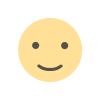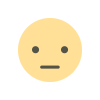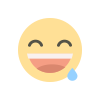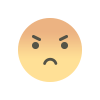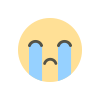CS2 Account Security: Protecting Your Counter-Strike 2 Profile
Securing your CS2 account is essential to protect your progress, inventory, and personal information. By enabling two-factor authentication, using strong passwords, avoiding phishing scams, and monitoring your account, you can stay ahead of cyber threats. Keep these tips in mind and enjoy playing Counter-Strike 2 without the worry of account theft!

With the release of Counter-Strike 2 (CS2), millions of players have jumped into the action, making account security more important than ever. As a competitive online game, CS2 accounts hold significant value, whether through in-game purchases, skins, or rank progression. However, hackers and scammers are always on the lookout to compromise accounts. This blog will guide you through the best practices to secure your CS2 account and prevent unauthorized access.
Why CS2 Account Security Matters
Your CS2 Prime Accounts is more than just a profile; it holds your rank, skins, and personal data. If compromised, you could lose access to your account, fall victim to identity theft, or have your valuable in-game items stolen. Hackers often sell stolen accounts on black markets, making security a top priority for every player.
How to Secure Your CS2 Account
1. Enable Two-Factor Authentication (2FA)
One of the most effective ways to secure your CS2 account is by enabling Steam Guard Mobile Authenticator. This feature provides an additional layer of security by requiring a verification code each time you log in from a new device.
Steps to Enable Steam Guard:
-
Open the Steam mobile app.
-
Go to Steam Guard (found in the menu).
-
Tap Add Authenticator and follow the prompts.
-
Save the recovery code somewhere safe in case you lose access to your phone.
2. Use a Strong, Unique Password
Your Steam account password should be long, complex, and unique. Avoid using common words, personal information, or reused passwords from other platforms.
Tips for Creating a Strong Password:
-
Use at least 12-16 characters.
-
Include uppercase and lowercase letters, numbers, and special characters.
-
Consider using a password manager to generate and store passwords securely.
3. Be Wary of Phishing Scams
Hackers often use phishing attacks to trick users into giving away their login credentials. Phishing attempts can come in the form of fake Steam login pages, emails, or social media messages.
How to Spot Phishing Attempts:
-
Check the URL before entering your credentials (legitimate Steam URLs start with
https://store.steampowered.com/). -
Avoid clicking on suspicious links in emails or messages.
-
Never share your Steam password or authentication codes with anyone.
-
If an offer seems too good to be true, it probably is.
4. Keep Your Email Secure
Since your email is linked to your Steam account, it’s crucial to secure it as well.
Steps to Secure Your Email:
-
Use a strong, unique password.
-
Enable two-factor authentication for your email account.
-
Regularly check for suspicious login attempts or security alerts.
5. Avoid Third-Party Login Services
Some third-party websites or services claim to offer free skins, game boosts, or giveaways in exchange for logging in with your Steam account. Many of these services are scams designed to steal your login credentials.
Rule of thumb: If a website asks you to log in using Steam outside of steampowered.com, be cautious and verify its legitimacy.
6. Monitor Account Activity
Steam provides tools to monitor recent login activity. If you notice any unfamiliar login attempts, take immediate action.
How to Check Account Activity:
-
Open Steam and go to Settings.
-
Click on Manage Steam Guard.
-
Review recent login attempts.
If you see any suspicious activity, change your password immediately and report it to Steam Support.
7. Protect Your Steam Inventory
CS2 skins can be worth hundreds or even thousands of dollars, making them a prime target for scammers and hackers.
Tips to Protect Your Skins:
-
Never trade with unknown users without verifying their identity.
-
Use Steam’s official trading system rather than third-party sites.
-
Be cautious of “duplicate item” or “verification” scams that claim to need access to your inventory.
-
Regularly check your Trade Offer History to ensure no unauthorized trades have occurred.
8. Update Your Security Settings Regularly
Cyber threats are always evolving, and so should your security measures. Make it a habit to update your security settings regularly.
Security Checklist:
-
Change your password every few months.
-
Review Steam security updates for new protective features.
-
Update your recovery email and phone number in case of emergency.
-
Run antivirus scans to check for keyloggers or malware.
9. Beware of Social Engineering Scams
Hackers may try to manipulate you into giving away your credentials. These scams often involve someone impersonating a Steam admin, friend, or trader.
How to Avoid Social Engineering Scams:
-
Steam will never contact you asking for your password.
-
If a friend suddenly asks for your login details, verify their identity through another method.
-
Don’t trust messages claiming your account is at risk unless they come from official Steam sources.
What to Do If Your CS2 Account Gets Hacked
If you suspect your CS2 account has been compromised, act quickly to minimize damage.
Immediate Steps to Recover Your Account:
-
Reset your password using the Steam Recovery Tool.
-
Revoke access to unauthorized devices via Steam Guard settings.
-
Enable two-factor authentication if it was disabled.
-
Contact Steam Support with details of the breach.
-
Scan your computer for malware to remove any keyloggers.
Conclusion
Securing your CS2 account is essential to protect your progress, inventory, and personal information. By enabling two-factor authentication, using strong passwords, avoiding phishing scams, and monitoring your account, you can stay ahead of cyber threats. Keep these tips in mind and enjoy playing Counter-Strike 2 without the worry of account theft!
What's Your Reaction?