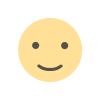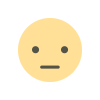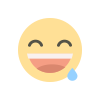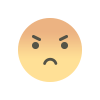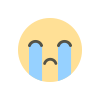The Importance of WooCommerce Mini Cart in Conversion Optimization
Learn how the WooCommerce minicart improves user experience, reduces friction, and enhances conversion rates for your online store.
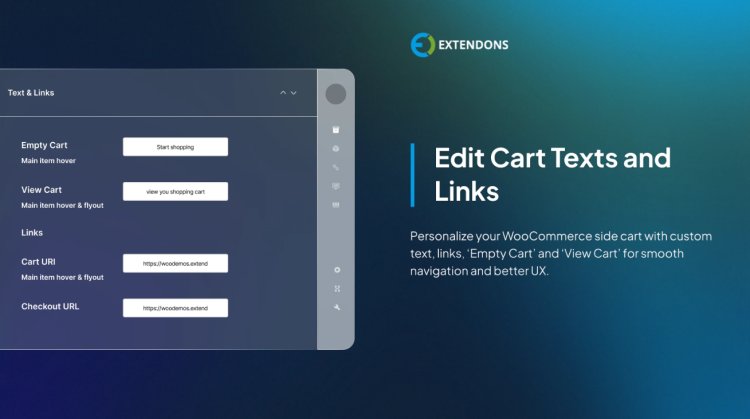
When it comes to eCommerce, ensuring a smooth, seamless shopping experience for your customers is critical to increasing conversions and driving sales. One often overlooked but highly effective feature in this process is the WooCommerce minicart. This small, dynamic tool can have a significant impact on how shoppers interact with your online store and, ultimately, whether they complete a purchase.
A WooCommerce minicart allows customers to view their cart contents without navigating away from the page they are on, providing a frictionless experience. Similarly, the WooCommerce side cart enhances this experience by offering an even more accessible and visible way for customers to manage their cart.
In this article, we will explore the importance of the WooCommerce minicart in conversion optimization, the key features and benefits it offers, and how it can help improve your store's overall performance. We'll also touch on the advantages of a WooCommerce side cart and how these features can work together to create a better customer experience.
What is a WooCommerce Minicart?
A WooCommerce minicart is a compact version of the shopping cart that appears as a small floating icon or dropdown, typically located at the top right of the screen. When a customer adds a product to their cart, the minicart updates to show the number of items in the cart and the total price. Customers can click on the minicart icon to quickly review and edit their items without leaving the page.
The key features of a WooCommerce minicart include:
- Item visibility: See the items added to the cart, along with the quantity and price.
- Quick edit: Allows customers to change the quantity or remove items.
- Easy access to checkout: A direct link to the cart or checkout page to complete the purchase.
- Minimal disruption: Provides a non-intrusive experience that allows customers to continue shopping.
Why is the WooCommerce Minicart Important for Conversion Optimization?
Conversion optimization refers to the process of improving a website to increase the percentage of visitors who complete a desired action, such as making a purchase. The WooCommerce minicart plays an essential role in this process for several reasons:
1. Reduces Friction and Simplifies Navigation
One of the primary reasons customers abandon their carts is because of friction during the checkout process. A WooCommerce minicart removes the need to go to a separate page to view or edit the cart. This simplifies the navigation and makes it easier for customers to complete their purchase, ultimately increasing the chances of conversion.
The WooCommerce minicart is designed to be unobtrusive yet accessible, allowing shoppers to continue browsing without the distraction of navigating to the cart page. The ability to quickly view cart contents and proceed to checkout without additional steps helps reduce drop-offs at critical points of the purchasing process.
2. Encourages Impulse Purchases
By displaying the contents of the cart and the total cost at all times, the WooCommerce minicart serves as a reminder to customers of what they’re purchasing. This visibility can lead to impulse buying, as customers are more likely to add additional items if they can easily see what’s in their cart. It provides a constant prompt for them to consider purchasing more or completing their current order.
The WooCommerce minicart can also display upsell or cross-sell recommendations. When customers can view complementary products while reviewing their cart, they may be more likely to add them to their order, increasing your average order value and conversion rates.
3. Improves User Experience
A smooth user experience is essential for driving conversions, and the WooCommerce minicart enhances this in multiple ways. It provides quick access to cart details, ensuring that customers can instantly review what they’ve added and make any necessary changes. This reduces frustration and gives customers a sense of control over their purchases.
Additionally, many WooCommerce minicart plugins support features like Ajax-powered updates, meaning the cart will update in real-time without needing to refresh the page. This creates a seamless, fast browsing experience that encourages users to stay on the site longer and complete their purchases.
4. Provides Clear Calls to Action
The WooCommerce minicart typically includes clear calls to action (CTAs) such as "View Cart" or "Proceed to Checkout." These CTAs guide customers through the purchasing process without being overly pushy. By offering simple, clear options for continuing their purchase journey, the minicart helps reduce any confusion and allows customers to take action quickly.
When the minicart is visible throughout the shopping experience, customers are continually reminded to move forward with their order, which helps prevent cart abandonment.
5. Supports Mobile Shopping
With the growing importance of mobile shopping, ensuring a mobile-friendly shopping experience is more critical than ever. The WooCommerce minicart is designed to be responsive and works well on both desktop and mobile devices. A well-optimized minicart ensures that customers can view their cart and checkout easily, regardless of the device they are using.
Since many mobile users tend to abandon carts due to long or complex checkout processes, having a WooCommerce minicart that allows for quick review and checkout can significantly reduce friction and increase conversions on mobile devices.
The Role of the WooCommerce Side Cart
While the WooCommerce minicart is a convenient tool, the WooCommerce side cart takes the user experience a step further by providing an even more prominent and accessible cart interface. The WooCommerce side cart is typically displayed on the left or right side of the screen and provides more space for viewing cart details, adding products, or changing quantities without navigating away from the current page.
Benefits of a WooCommerce Side Cart
- Increased visibility: The WooCommerce side cart is more visible than the minicart, making it easier for customers to manage their cart at any time during their shopping experience.
- Enhanced interactivity: Customers can interact with their cart more easily, adding items or adjusting quantities directly in the side cart without opening a separate page.
- Easy access to checkout: Like the minicart, the side cart typically includes quick links to the checkout page, making it simple for customers to finalize their purchase.
- Non-intrusive design: The side cart slides in and out of view, so it doesn’t obstruct the customer’s browsing experience.
The WooCommerce side cart can be particularly useful for stores with a wide range of products or complex order configurations. It provides a clear, accessible area where customers can interact with their cart while remaining focused on their shopping.
Key Features to Look for in a WooCommerce Minicart or Side Cart
When implementing a WooCommerce minicart or WooCommerce side cart, several key features can help optimize the customer experience and boost conversions:
1. Real-Time Updates
Both the minicart and side cart should be powered by Ajax for real-time updates. This means that when a customer adds, removes, or modifies items, the cart will immediately reflect those changes without requiring a page refresh.
2. Clear Item Information
Ensure that your WooCommerce minicart or side cart displays important product details such as the product name, image, price, and quantity. This makes it easier for customers to review their cart before proceeding to checkout.
3. Easy Access to Checkout
Both the minicart and side cart should include clear buttons for customers to quickly proceed to checkout. This reduces friction and helps guide the user through the purchasing process with minimal effort.
4. Customizable Design
Allowing customization of the cart’s appearance is important for brand consistency. The minicart or side cart should match the design and feel of your website, ensuring a cohesive shopping experience for your customers.
5. Upsell and Cross-Sell Opportunities
Including upsell and cross-sell recommendations in the WooCommerce minicart or side cart can help increase your average order value and encourage customers to explore other products.
How to Implement WooCommerce Minicart and Side Cart on Your Site
Implementing a WooCommerce minicart or WooCommerce side cart on your site is relatively simple, especially with the use of plugins. Many plugins are available in the WooCommerce marketplace that can help you add and customize these features.
For example, plugins like WooCommerce Menu Cart or Side Cart WooCommerce provide easy-to-install solutions that enable these features with minimal setup. With the right plugin, you can ensure that your store provides a smooth, optimized shopping experience for your customers.
Check out the useful insight about the WooCommerce dashboard plugin to enhance your store’s shopping experience!
FAQs
What is a WooCommerce minicart?
A WooCommerce minicart is a compact version of the shopping cart that shows a summary of the products added to the cart. It can be accessed easily from any page on your website, allowing customers to review their cart without leaving their current page.
How does the WooCommerce minicart improve conversion rates?
The WooCommerce minicart reduces friction by allowing customers to quickly view and edit their cart without navigating away from the page. This improves the overall shopping experience and reduces cart abandonment, leading to higher conversion rates.
What is a WooCommerce side cart?
A WooCommerce side cart is an extended version of the minicart that is displayed on the side of the page. It offers more space for customers to interact with their cart and typically provides an easy link to proceed to checkout.
Can I add upsell recommendations to the WooCommerce minicart?
Yes, many WooCommerce minicart plugins allow you to include upsell or cross-sell product recommendations, helping to increase your average order value and optimize the shopping experience.
How can Extendons help with my WooCommerce store?
Extendons offers various WooCommerce-related tools that can enhance your store's performance, including plugins for WooCommerce minicart and WooCommerce side cart. These tools help improve customer experience, streamline checkout, and boost conversion rates.
Conclusion
The WooCommerce minicart and WooCommerce side cart are powerful tools in the world of eCommerce, offering valuable benefits for conversion optimization. By reducing friction, improving accessibility, and enhancing the shopping experience, these features can lead to higher conversion rates, increased customer satisfaction, and ultimately, better business performance.
At Extendons, we understand the importance of a seamless shopping experience. Our WooCommerce solutions are designed to help you get the most out of your store, providing you with the tools you need to boost conversions and drive sales.
What's Your Reaction?