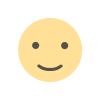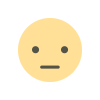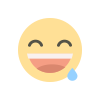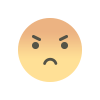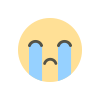Unlock the Digital World: Your Guide to Free or Low-Cost Tech with EBT
EBT cardholders can get free or low-cost laptops, tablets, and internet via the Affordable Connectivity Program (ACP). EBT itself doesn't provide devices, but related programs like SNAP/Medicaid can qualify you for ACP benefits, including device discounts. Check ACP eligibility at getinternet.gov and contact local providers.

The digital world is increasingly essential, but the cost of computers and internet access can be a significant barrier. Several programs help bridge this digital divide, and your EBT card can be a key. Let's explore how you can potentially get a free or low-cost laptop, tablet, or internet service.
Understanding the Programs:
Several government and non-profit initiatives aim to make technology more accessible. Key programs include:
- The Affordable Connectivity Program (ACP): This FCC program helps low-income households pay for internet service (up to $30/month, $75 on Tribal lands). Many ACP providers also offer discounted or free devices, sometimes including free laptops or tablets! This is a great place to start.
- Lifeline: Another FCC program, Lifeline provides discounts on phone or internet service. While it doesn't directly provide devices, the savings can help you afford one.
- Medicaid and SNAP: While Medicaid and SNAP don't directly offer free devices, they can indicate eligibility for other programs like the ACP. Enrollment in these programs often automatically qualifies you for the ACP's maximum discount.
Free Laptops and Tablets: What's Available?
Availability varies by location and program participation. Here's what to look for:
- ACP Providers: Many ACP internet providers offer discounted or even free devices to qualifying households. Contact providers in your area. This is often your best bet for a free device.
- Non-profit Organizations: Some non-profits refurbish and distribute computers to low-income individuals and families. Search online for "free computers for low-income families" in your area.
- Government Programs: While there aren't specific "free government laptop" programs, the government-funded ACP facilitates access to discounted devices through participating providers.
Free Laptop with EBT:
While EBT itself doesn't directly provide laptops, your EBT status (and likely enrollment in SNAP/Medicaid) can qualify you for the ACP, which does offer free or discounted devices. So, a free laptop with EBT is possible through the ACP pathway.
Free Laptop with Medicaid:
Medicaid enrollment often qualifies you for the ACP, which can provide access to free or discounted laptops through participating providers. So, while Medicaid doesn't give you a laptop directly, it opens the door to ACP benefits.
Free Laptop with SNAP:
Similar to Medicaid, SNAP enrollment often qualifies you for the ACP, which can connect you with free or discounted laptops offered by participating providers. SNAP itself doesn't provide the laptop, but it's a key to accessing the ACP.
Free Laptop with ACP:
The ACP is the most direct route to a free or discounted laptop. Participating internet providers often offer these deals to qualifying households. Your Medicaid, SNAP, or EBT status can help you qualify for the ACP.
Free iPad with EBT? Free Tablet with EBT? The Nuances:
You won't typically get a free iPad or tablet directly from an EBT program. EBT is for food assistance. However, your EBT status (and therefore likely Medicaid/SNAP eligibility) can help you qualify for the ACP, which does offer free or discounted devices, sometimes including tablets.
How to Get Started:
- Check your ACP eligibility: Visit getinternet.gov. EBT, Medicaid, or SNAP benefits often make you automatically eligible.
- Find participating internet providers: The ACP website has a tool to find providers in your area. Contact them about device offerings.
- Explore local non-profits: Search online for organizations in your community that provide refurbished computers.
- Don't give up! The process might take research, but access to technology is possible.
By understanding these programs, you can unlock the digital world. Contact local organizations or agencies for assistance navigating these resources.
Tips for Success:
- Gather your documentation: Having proof of your participation in qualifying programs (EBT, SNAP, Medicaid) will streamline the application process for the ACP and other programs.
- Be persistent: Finding the right program and provider might take some time. Don't get discouraged if your first attempts aren't successful. Keep researching and asking questions.
- Ask for help: If you're having trouble navigating the application process or understanding the different programs, don't hesitate to ask for help. Local libraries, community centers, and social service agencies can often provide assistance.
- Consider refurbished options: If you're not able to get a brand-new device, consider looking for refurbished computers or tablets. These can be a more affordable option, and many non-profits and organizations offer refurbished devices that have been thoroughly tested and are in good working condition.
- Think long-term: While getting a free or low-cost device is a great start, remember that ongoing internet access is also crucial. Factor in the cost of internet service when making your decision, and explore options for affordable internet plans.
Beyond the Device: Digital Literacy Resources:
Getting a device is just the first step. To truly benefit from technology, it's important to develop digital literacy skills. Here are some resources that can help:
- Online tutorials: Many websites and organizations offer free online tutorials on topics like computer basics, internet safety, and using different software programs.
- Local libraries and community centers: These places often offer free computer classes and workshops.
- Non-profit organizations: Some non-profits specialize in providing digital literacy training to low-income individuals and families.
Staying Safe Online:
As you begin to explore the digital world, it's important to be aware of online safety. Here are some tips to keep in mind:
- Use strong passwords: Choose passwords that are difficult for others to guess, and don't use the same password for multiple accounts.
- Be careful about what you share online: Don't share personal information like your address, phone number, or social security number unless you're sure the website is secure.
- Be aware of scams: Be wary of emails or messages that ask for personal information or money, especially if they seem too good to be true.
- Install antivirus software: This will help protect your computer from viruses and other malware.
By combining access to technology with digital literacy skills and online safety awareness, you can unlock the full potential of the digital world and take advantage of the many opportunities it offers. Remember, the journey to digital equity is a collective effort. By working together, we can bridge the digital divide and ensure that everyone has the opportunity to thrive in the digital age.
What's Your Reaction?